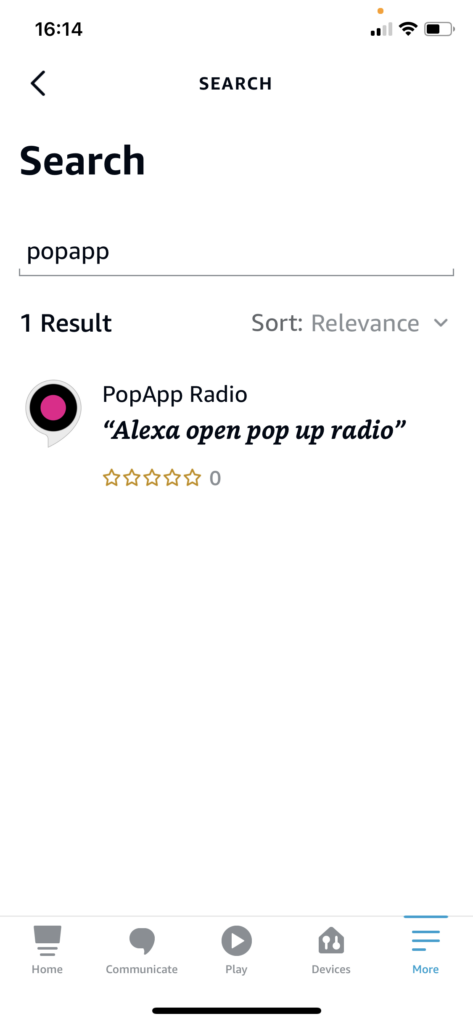1. Go into Amazon Alexa app on your phone
2. Select “Skills & Games”
3. Search for “PopApp Radio” and “Enable” that skill
From then on you can say, “Alexa, play PopApp Radio.”
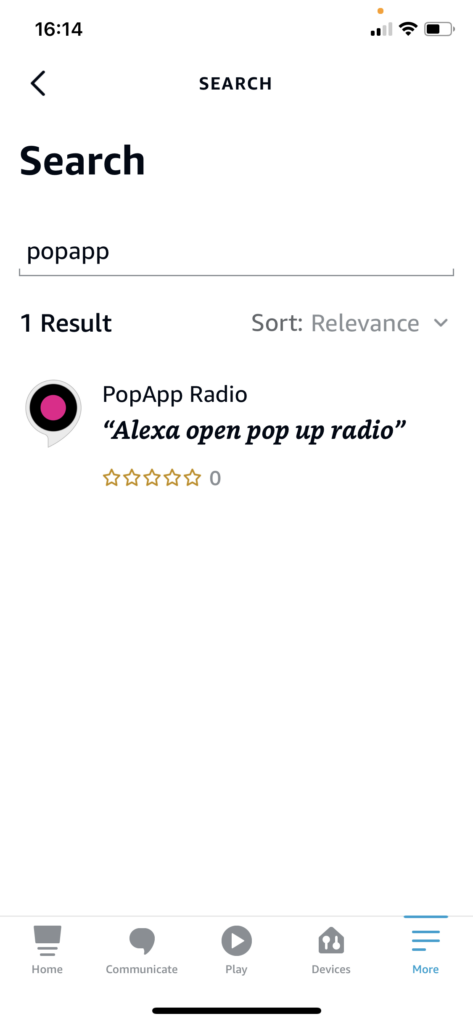
1. Go into Amazon Alexa app on your phone
2. Select “Skills & Games”
3. Search for “PopApp Radio” and “Enable” that skill
From then on you can say, “Alexa, play PopApp Radio.”